Amazon Smile Wishlist
By shopping on AmazonSmile, and selecting Samaritan House as your chosen charity, you will be supporting us every time you make a purchase.
Amazon will donate 0.5% of the price of your eligible purchases to Samaritan House if you shop through Smile.Amazon.com.
Amazon.com does not do this, so make the switch – it’s a simple way to support us and at no extra cost to you!
If you choose to purchase items for us, designating the delivery address as 4031 Pacific Blvd in San Mateo, we will receive the 0.5% in addition to your donation.
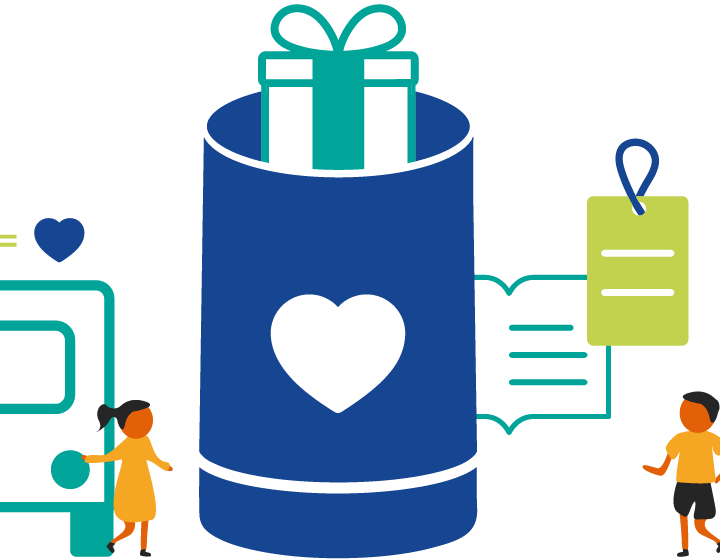
now check our charity lists
See what we currently need at Amazon Smile Charity Lists
We have several drives needs that you can see on our Amazon Smile Charity Lists pages so you can purchase items directly.
Amazon smile charity listsTo set up your AmazonSmile account and select Samaritan House as your charity, follow these simple instructions:
- Visit www.smile.amazon.com
- Sign in using your existing Amazon login (or register if you are new to Amazon)
- On your first visit to AmazonSmile, you are prompted to select a charitable organization from our list of eligible organizations. You can search for Samaritan House and then, please check your selection is based in San Mateo, California.
- To change your charity to Samaritan House, from your desktop go to Your Account from the navigation at the top of any page, and then select the option to Change your Charity. Or, from your mobile browser, select Change your Charity from the options at the bottom of the page.
If at any time you have questions about making a donation through AmazonSmile, please contact us and we will be happy to help.